Just purchased Adobe Photoshop & Premium Elements? Here’s how to get started with your subscription.
Step 1: Locate Your Product Code
- Open the email you received with your purchase.
- Copy the product code (also referred to as the serial number or license key).
Step 2: Download the Software
- Visit the official Adobe Elements download page: 👉 https://www.adobe.com/products/photoshop-premiere-elements/download-trial/try.html
- Choose Photoshop & Premiere Elements 2025.
- Select your operating system (Windows or macOS) and download the installer.
Step 3: Install the Software
- Once the installer is downloaded, open it and follow the on-screen prompts.
- You can install both Photoshop Elements and Premiere Elements, or just one—based on your preference.
Step 4: Launch the Application
- After installation, open Photoshop Elements or Premiere Elements.
- A pop-up will appear prompting you to license this software or continue trial.
Step 5: Sign In or Create an Adobe ID
- You’ll be asked to sign in with your Adobe ID.
- Already have one? Sign in.
- If not, click “Create an Adobe ID” and complete the registration.
Step 6: Enter Your Product Code
- When prompted, enter the product code (serial number) that was emailed to you.
- Click Next to complete activation.
Step 7: Confirmation
- Adobe will confirm your 3-Year license is now active.
- You now have access to all features of Photoshop Elements 2025 and Premiere Elements 2025 with a valid license for 3 years.
If you face any activation issues, visit Adobe Help Center or contact Adobe support directly for assistance.
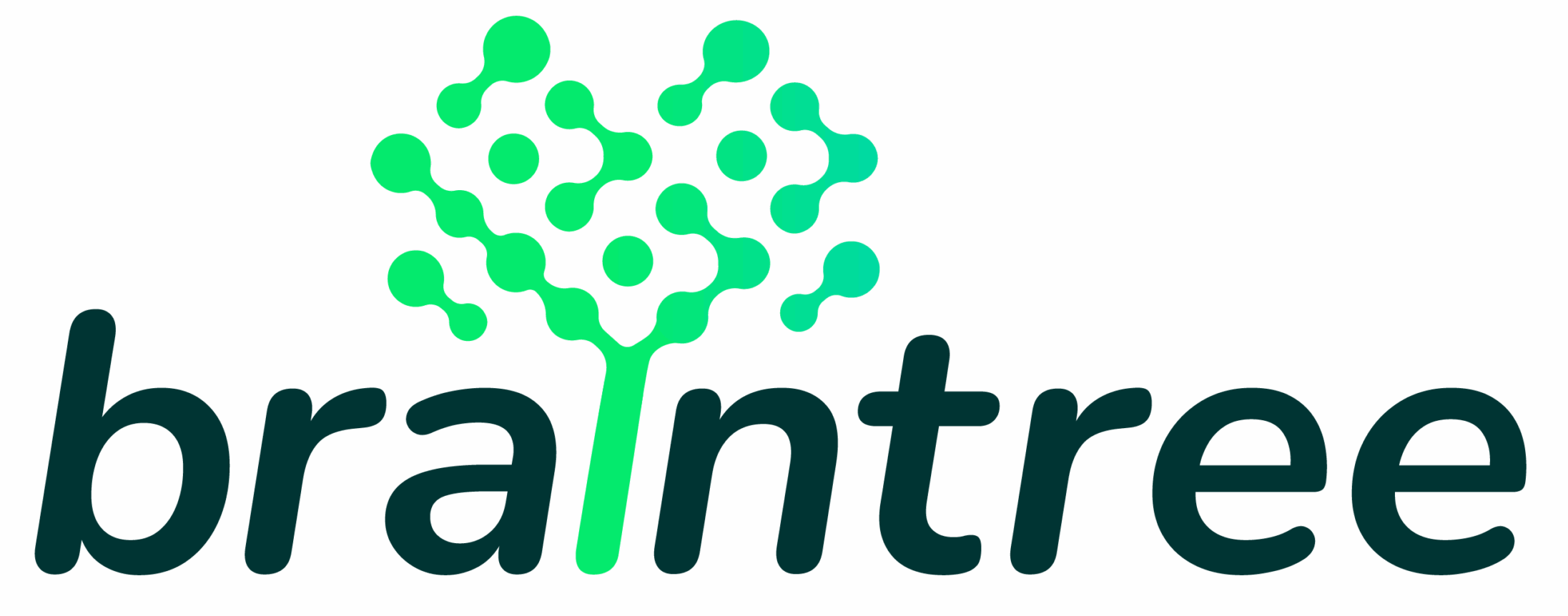
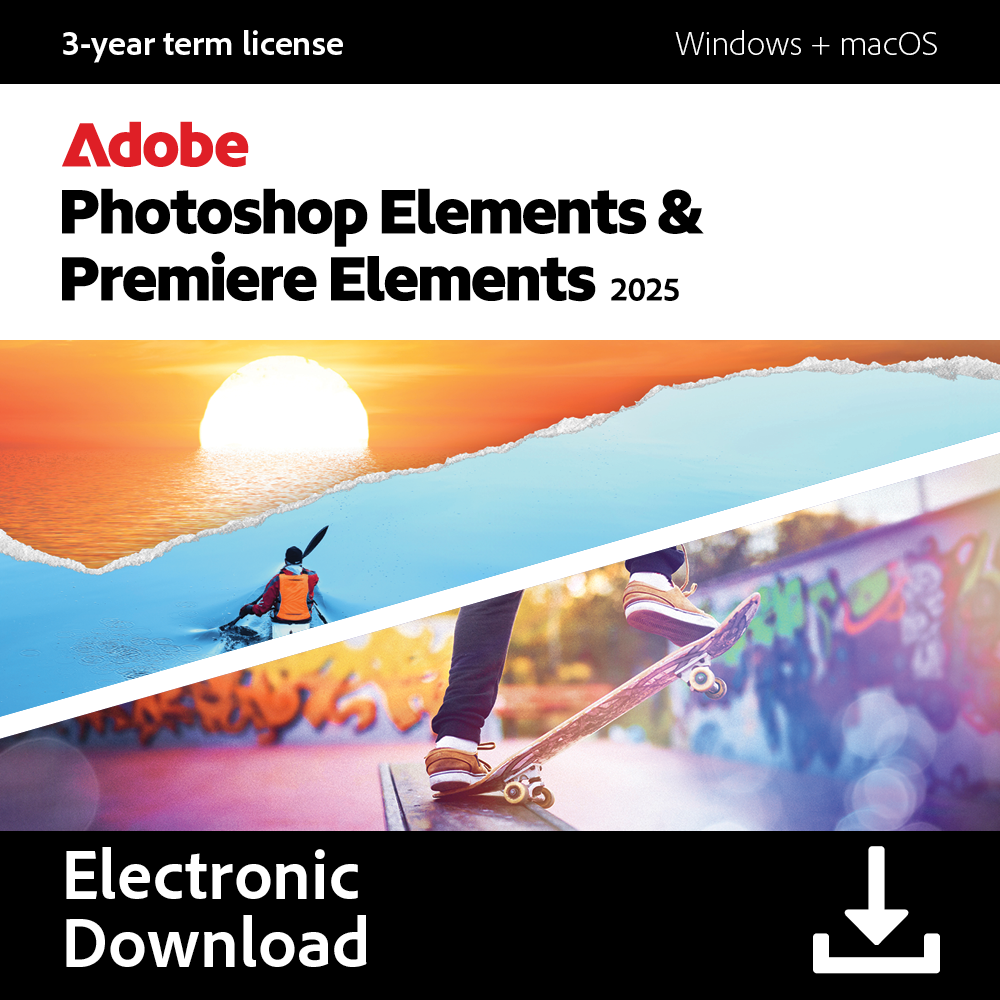

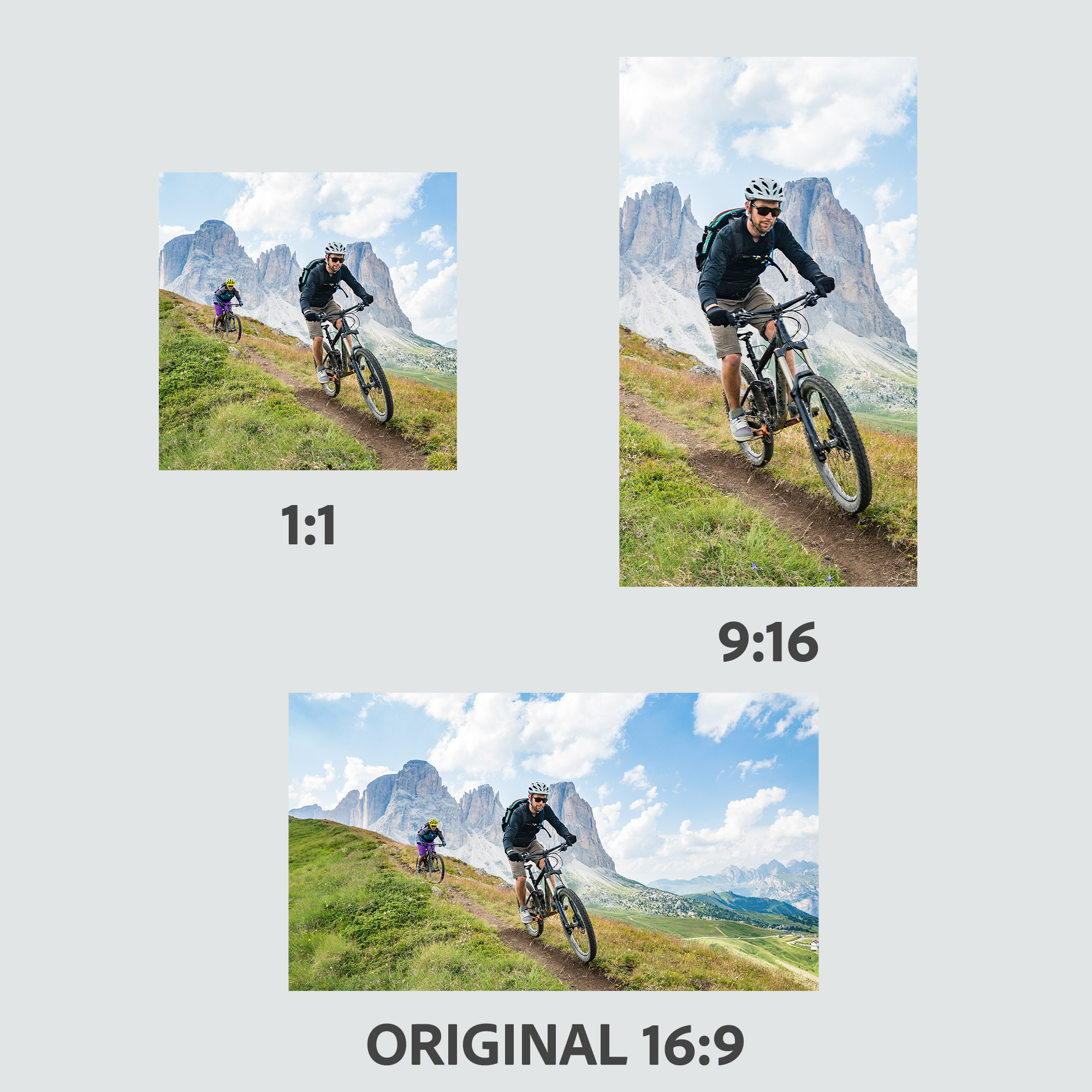










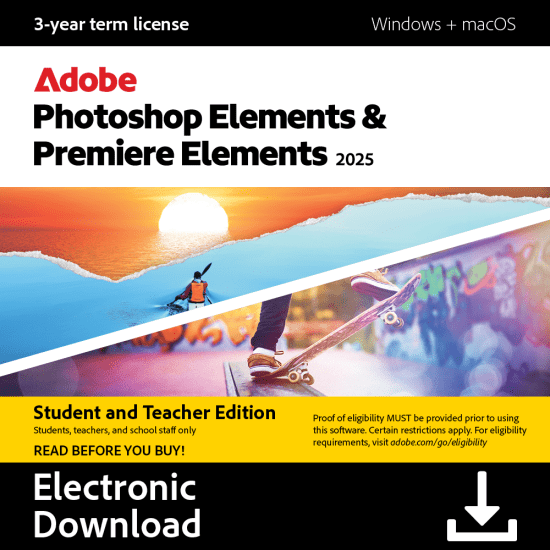
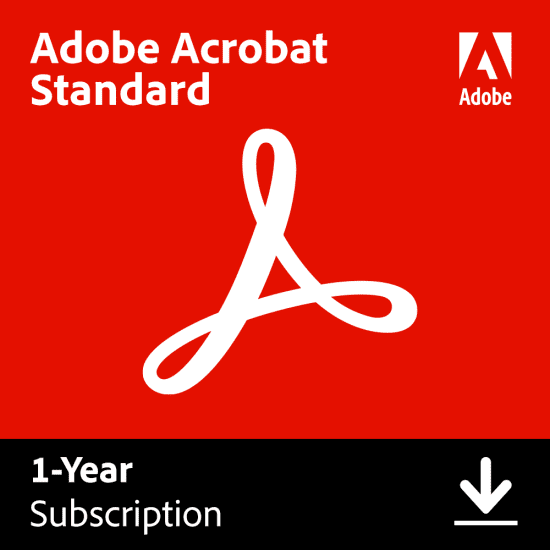
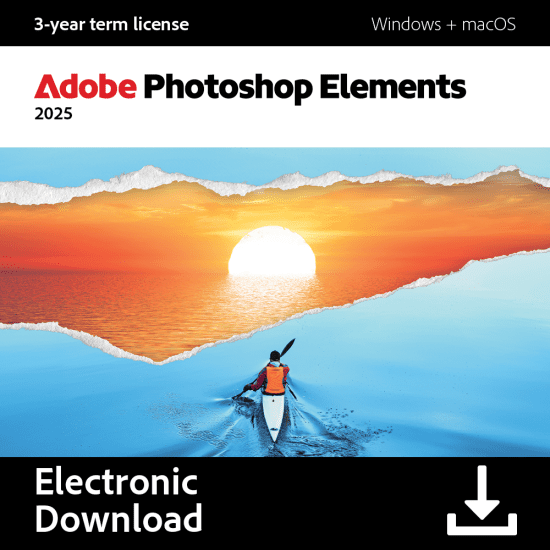






Reviews
There are no reviews yet.