Just purchased Adobe Acrobat? Here’s how to get started with your subscription.
Step 1: Check Your Email for the Product Code
- Open the email that contains your Adobe Acrobat ESD ZA product code.
- Copy the product code; you’ll need this for activation.
Step 2: Download Adobe Acrobat
- Go to the Adobe Acrobat download page.
- Choose the correct version for your operating system (Windows or Mac).
- Click Download Now to begin the download.
Step 3: Install Adobe Acrobat
- Once the download is complete, open the installer file.
- Follow the on-screen instructions to install Adobe Acrobat on your device.
Step 4: Launch Adobe Acrobat
- After installation, open Adobe Acrobat from your Start menu (Windows) or Applications folder (Mac).
Step 5: Sign In or Create an Adobe Account
- When you launch Adobe Acrobat for the first time, you’ll be prompted to sign in or create an Adobe ID.
- If you already have an Adobe ID, sign in with your credentials.
- If you don’t have an Adobe ID, create one by following the on-screen instructions.
Step 6: Activate with Your Product Code
- After signing in, you’ll be asked to enter your product code.
- Paste the product code that you received in your email and click Activate.
- Adobe will verify your product code, and once verified, your Adobe Classic will be activated.
Step 7: Start Using Adobe
- Once activated, you can start using all the features of Adobe Classic.
If you encounter any issues during activation, you can refer to Adobe’s troubleshooting page or contact Adobe support for assistance.
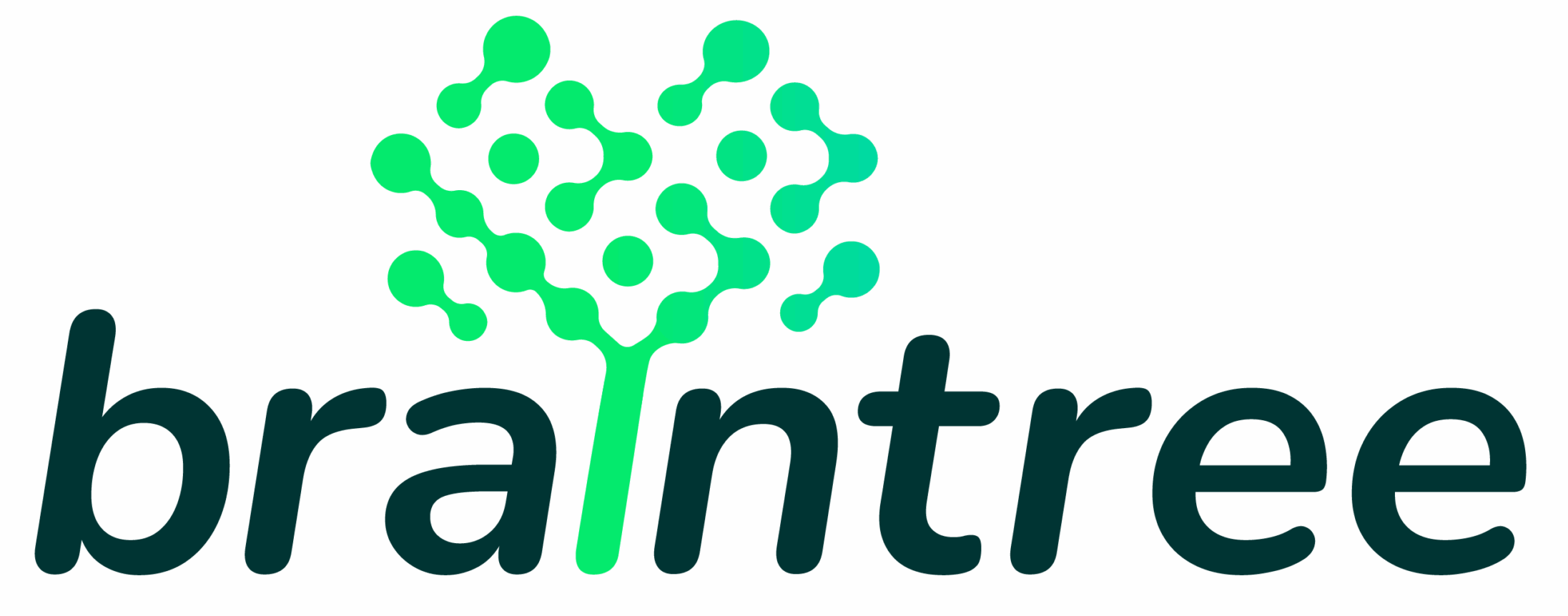

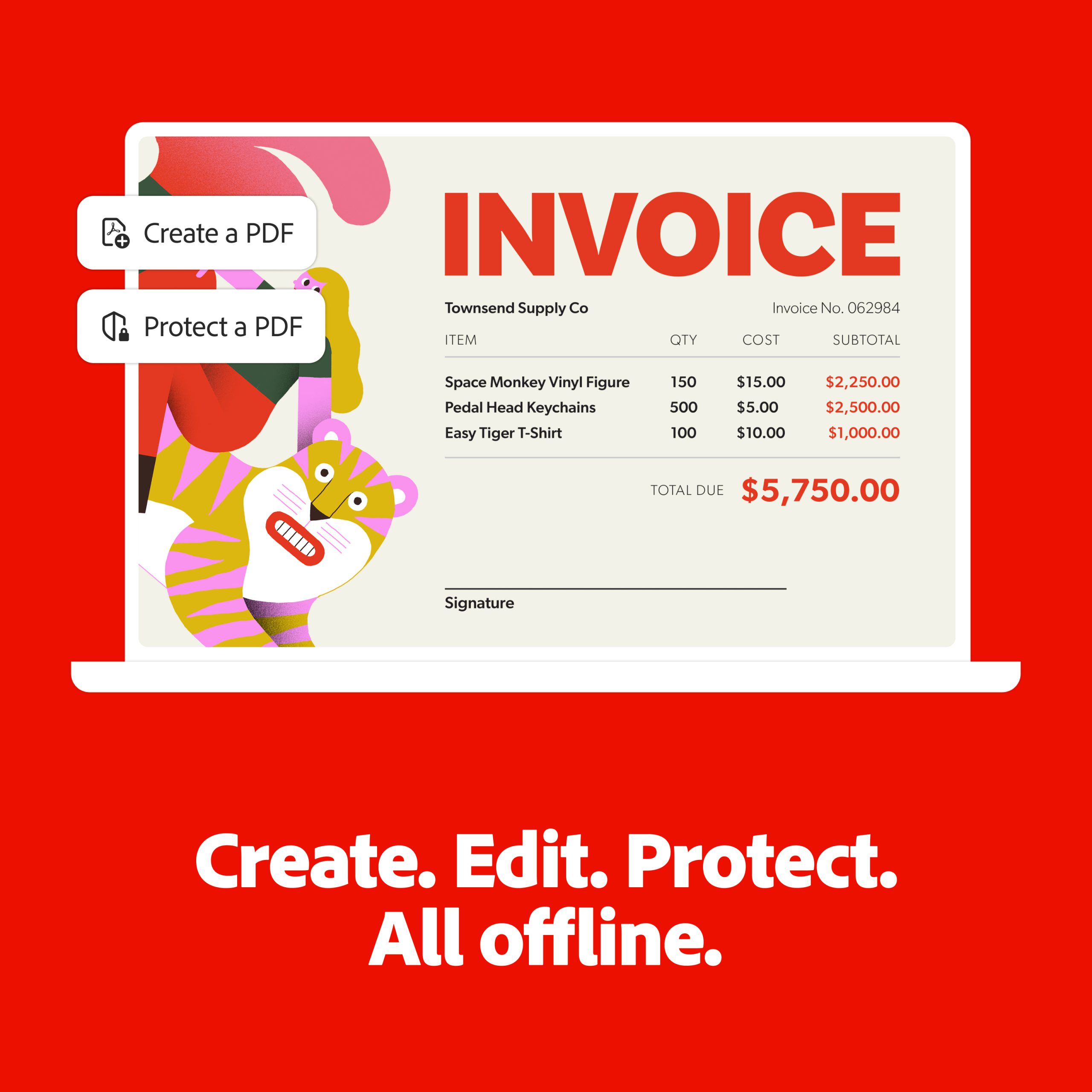


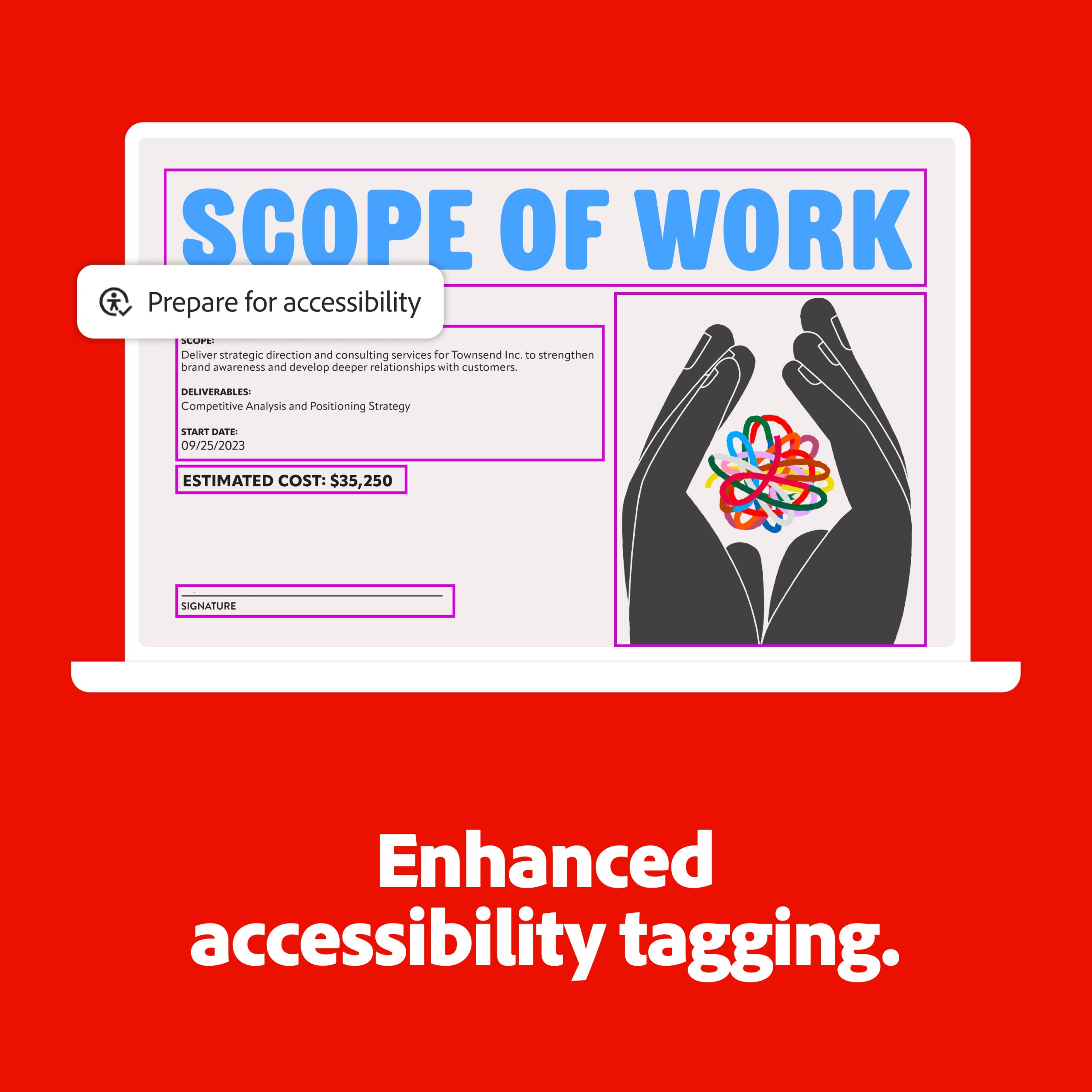
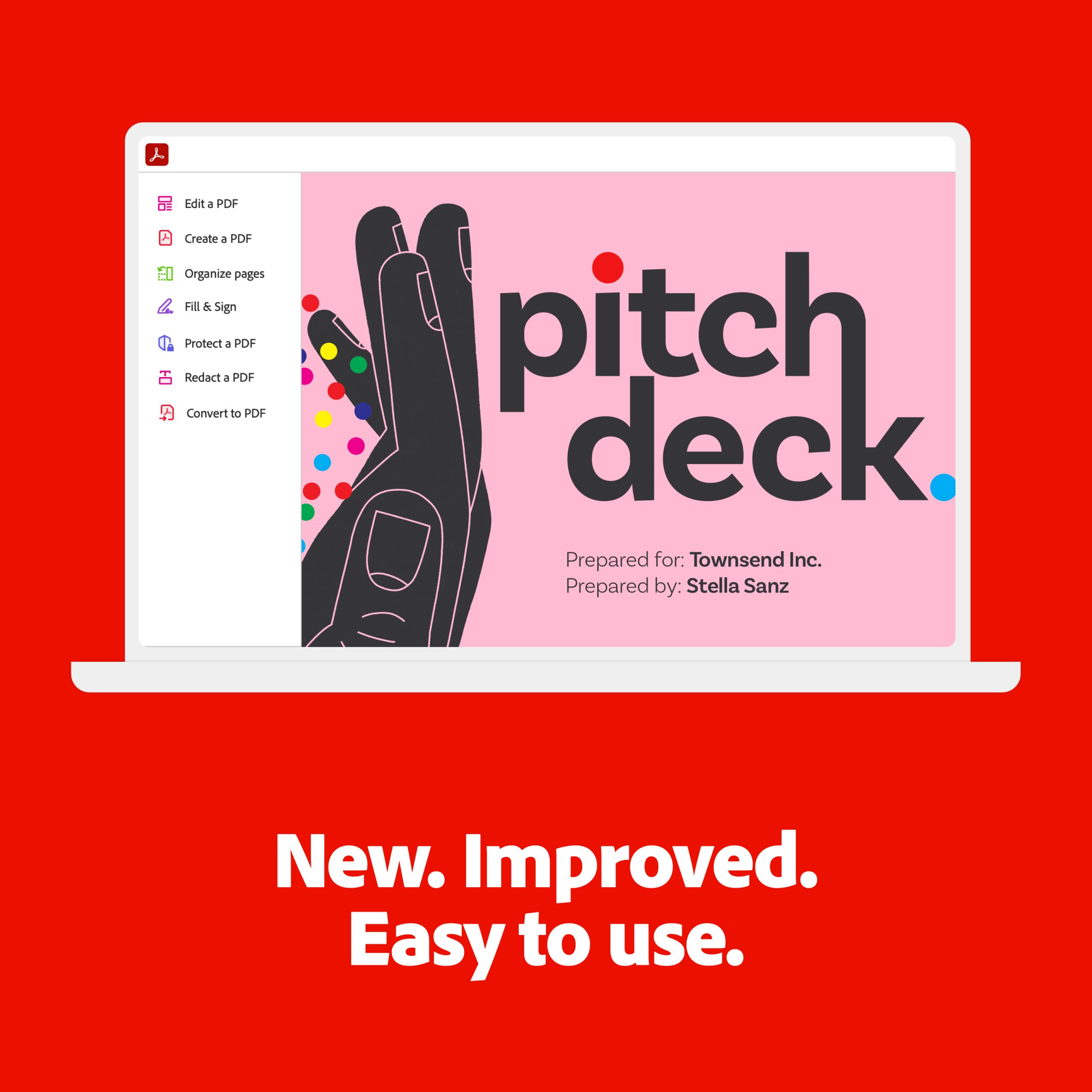

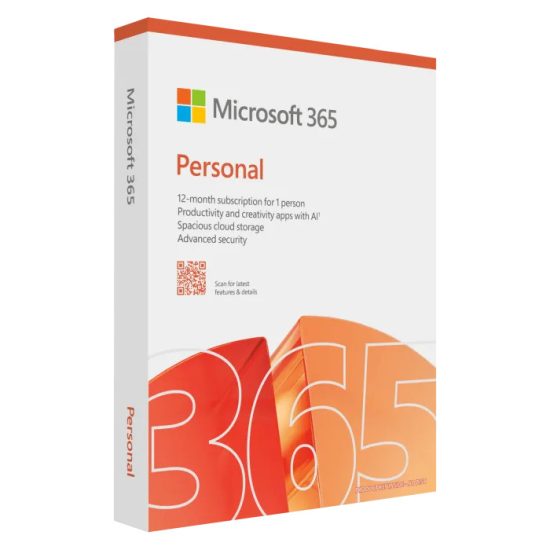
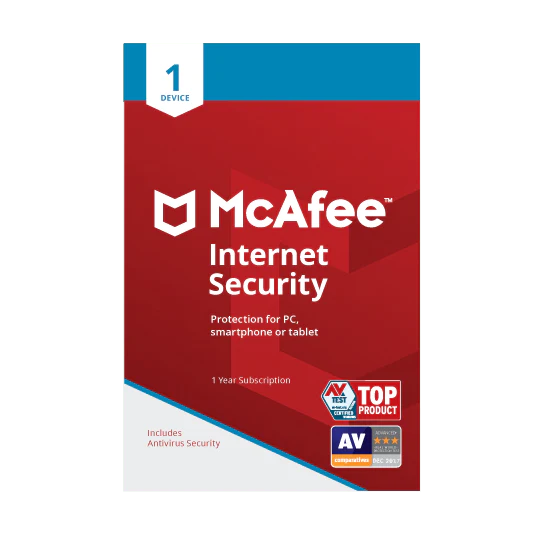
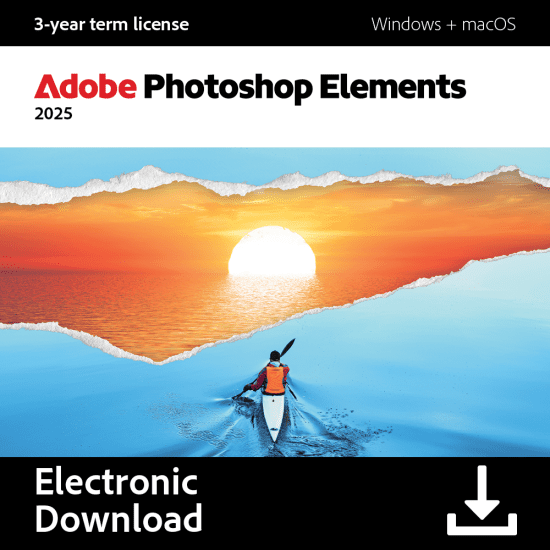
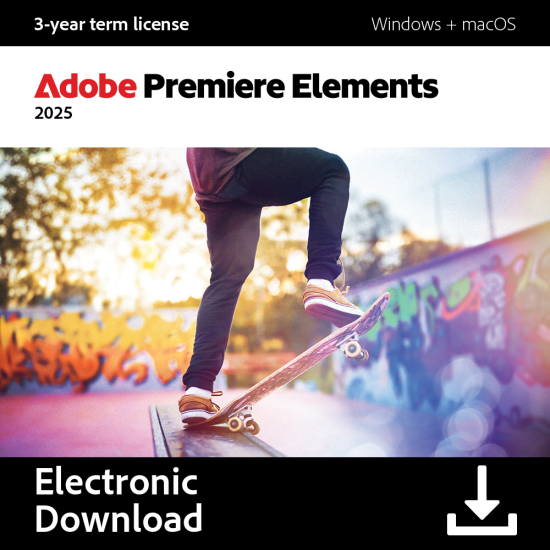






Reviews
There are no reviews yet.