Device compatibility
Xbox Series X | PS5 | Nintendo Switch | Mac OSX | PS4 | PC / Soft phone | Xbox One | Mobile phone
Key features
- Closed Acoustic Headset Design
- Audio Mixing
- EPOS Audio Technology
- EPOS BrainAdapt™ Technology
- Lightweight Adjustable Fit
Multi–Connectivity For Endless Enjoyment
Shift between wired gaming and life on the go with the closed acoustic H3 Hybrid headset. Its USB, console cable, and Bluetooth® connections deliver unparalleled versatility, and its game-changing audio can be fine-tuned using EPOS Gaming Suite for PC.

Lightweight Adjustable Fit
Keep Control of the Conversation
Don’t lose the beat! Whether it’s boom on or off, no worries. Our dual microphone provides matchless voice quality for flawless chat and in-game performance.

All Games. All Platforms.
Luxury Listening for Total Comfort
Ergonomic, exchangeable ear pads are EPOS standard for that luxury feel with a 2-Axis hinge for optimal fitting to take audio to very edge of intuitive, smart and crazy comfort.

Dual Connectivity Audio Mixing Means Total Freedom
Frag meets friend with our seamless interface for focused sessions and casual chats or streams. switch effortlessly between your frags and your friends. Our smart button technology makes continuous EPOS Engineered Audio for versatile performance technology.
Mix it Up with Simultaneous Bluetooth® Audio
Chat now, grind later: a thing of the past. No science, just EPOS Audio Technology as standard. Optimized dual connection design for console gameplay and beyond? Why not? Simultaneous wired audio mixing when you’re mid-game and need to get the details means robust versatility. No more finding that sweet spot – it’s perfectly digital and goes with you, wherever you are.

What’s in the Box
– GSA 25 Cover plate – Black
– GSA 31 USB Cable
– GSA 30 Console Cable
– Safety Guide
– Quick Start Guide


FAQ
How do I power on the headset?
The headset powers on and off automatically when the USB cable is plugged in or removed unless a simultaneous Bluetooth® connection is also active. To power off when Bluetooth® is active, press the power button.
For console cable or Bluetooth® connections, press the power button to turn the headset on and off.
How is the volume controlled?
As it is possible to have more than one connection, the volume wheel will behave differently depending on the connection. Possible connections:
USB connection on PC (volume will be controlled via the volume wheel and will be synced with Windows).
Console cable on consoles (volume will be controlled via the volume wheel, but will not be synced).
Bluetooth® to mobile devices/tablets (volume will be controlled via the volume wheel and will be synced with mobile device).
USB connection on PC + Bluetooth® to your mobile device/tablet (the volume wheel only controls the volume on the USB connection, so if volume must be adjusted on the mobile device/tablet it has to be done on the device).
Console cable on consoles + Bluetooth® (the volume wheel only controls the volume on the console connection, so if volume must be adjusted on the mobile device/tablet it has to be done on the device).
What is audio mixing?
Dual connectivity allows dual audio mixing with an audio stream from either your USB connection or console cable with another one via Bluetooth® on your phone. With separate control over the volume of each stream, you can make a call or chat with your friends via a 3rd party app on your phone while waiting for matchmaking without losing game audio.
For PC users, insert the USB cable into the USB port and go into pairing mode by pressing the smart button for 3 seconds to also pair up with your phone. For console users, insert the analog console cable and go into pairing mode in the same way.
Does the headset come with its own software?
Yes, the H3 Hybrid headset works with the EPOS Gaming Suite, which is available to download on our website. The EPOS Gaming Suite allows for customization of your sound with regards to 2.0 stereo/7.1 surround sound, equalizer settings, reverberation, voice enhancement, side tone, noise gate, and much more.
Please note, that the EPOS Gaming Suite only is available on PC (Windows 10).
What is the smart button for?
The smart button has multiple functions. First and foremost, it can be used to pair your H3 Hybrid to your mobile device via Bluetooth®.
Pairing:
Hold the smart button for 3 seconds. The LED will pulse red and blue.
Start the search for Bluetooth® devices – see instruction manual of your device – and select “EPOS H3 Hybrid”.
For more information on pairing, please see either the Quick Guide which can be found in the packaging box or downloaded from our website or the user manual available on our website.
The smart button can also be used to take incoming calls by pressing once. If the H3 Hybrid is connected to your phone with Bluetooth® while you are also playing on either PC or console, the headset will let you know when you receive a call. Depending on your specific phone model, you will either hear a standard ringing tone or you will hear a door-knock sound indicating an incoming call. By pressing the smart button twice, you can reject the call.
If you have downloaded the EPOS Gaming Suite to your PC, you can set the smart button there, and use it while gaming e.g., by enabling/disabling surround sound with one press.
What can be replaced on the H3 Hybrid?
For the H3 Hybrid, you can replace the following items. All of which can be purchased on our website.
Boom arm (GSA 60)
Ear pads (GSA 3)
Cover plate (GSA 25)
USB cable (GSA 31)
Console cable (GSA 30)
How do the microphones work?
The H3 Hybrid has a boom arm with a high-quality microphone for communication. If you do not want to use the boom arm it can easily be detached. There is a second microphone on the ear cup that can be used when boom arm is detached for e.g., on-the-go calls. As the second microphone is placed further away from your mouth it will not pick up your voice as well as the main microphone and you will also experience that it will pick up more noise from your surroundings. Therefore, we always recommend that you use the main boom arm if you are in noisy surroundings or if a correct call out can be the deciding factor to whether you win the match or not.
If you wish to be muted, you can always lift the microphone to mute. However, if the boomarm is detached, you must mute yourself on your preferred gaming platform as the second microphone will always be unmuted when the boom arm is detached.










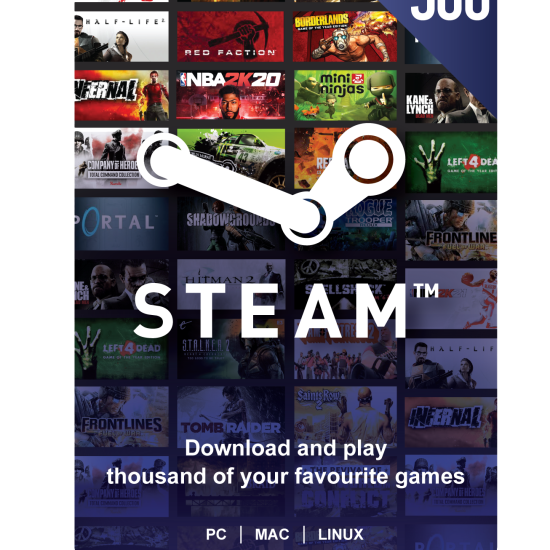




Reviews
There are no reviews yet.