Bitdefender Internet Security 1 Year – 1 PC Device
R559.00
Protect your Windows PC with Bitdefender’s top-rated security suite. Enjoy unbeatable threat detection, multi-layer protection against malware, spyware, and ransomware, plus firewall, Parental Control, and VPN for safe browsing. Includes webcam and mic protection for total privacy.

How to Activate Your Bitdefender Subscription
Just purchased Bitdefender? Follow these simple steps to activate your subscription and start protecting your devices.
Step 1: Open Your Confirmation Email
- Locate the email from Bitdefender sent after completing your online payment.
- Click the “ACTIVATE IN CENTRAL” button within the email.
This will take you to the Bitdefender Central login page.
Tip: If you don’t see the email, check your spam or promotions folder.
Step 2: Sign In to Bitdefender Central
- Enter your email address and Bitdefender account password to log in.
- Don’t have an account? You’ll be prompted to create one.
For guidance, refer to the help article: Bitdefender Central: Your Easy How-To Guide.
Step 3: Activate Your Subscription
- After signing in, you’ll see options to:
- Add a new subscription, or
- Extend an existing one (only available if it matches your current subscription and the total length doesn’t exceed 5 years).
- Make your selection and click “Confirm activation.”
Your subscription is now active and will appear in your Bitdefender Central account.
What’s Next?
From your Bitdefender Central dashboard, click “Install Bitdefender Products” and follow the on-screen steps to protect your devices.


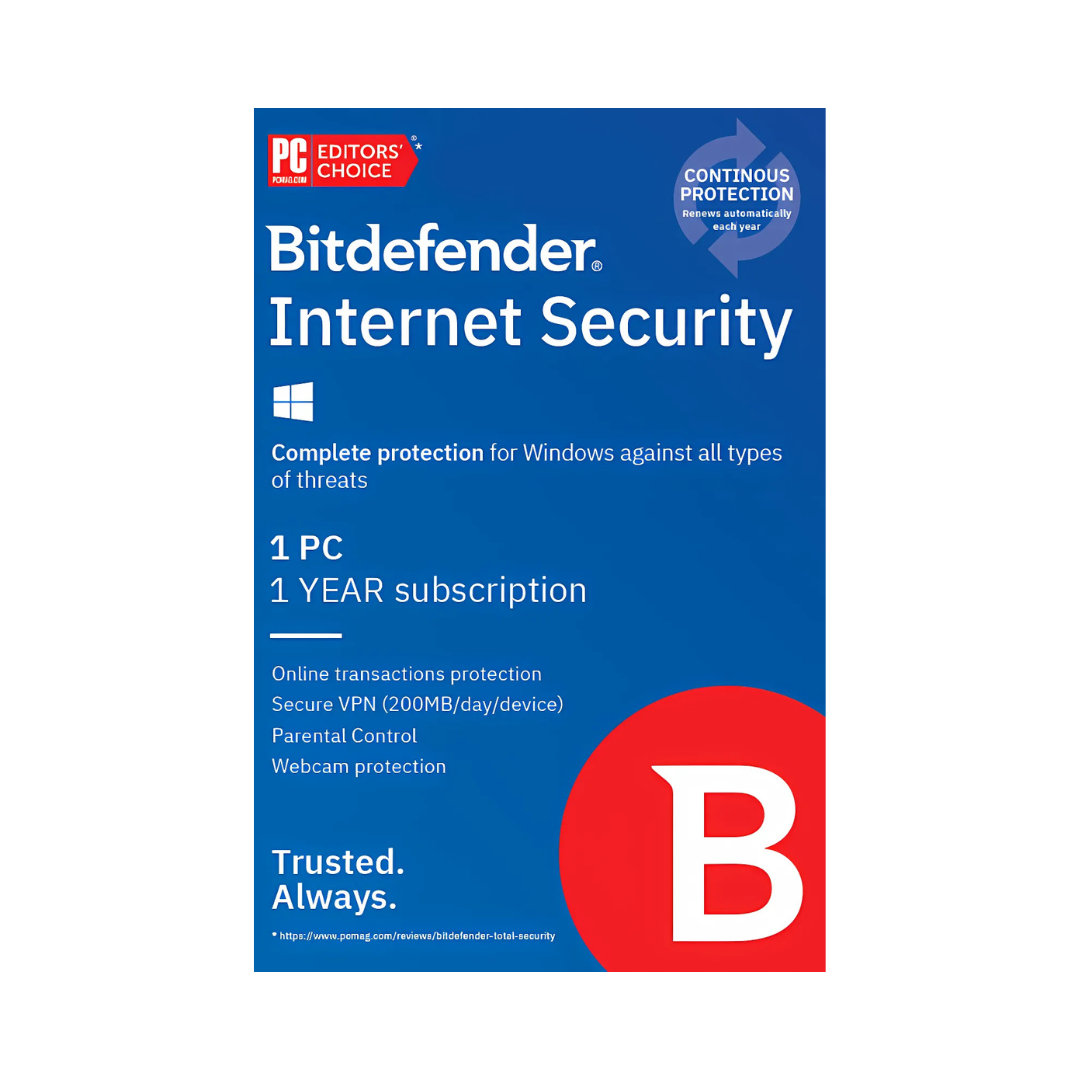
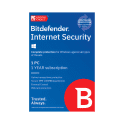
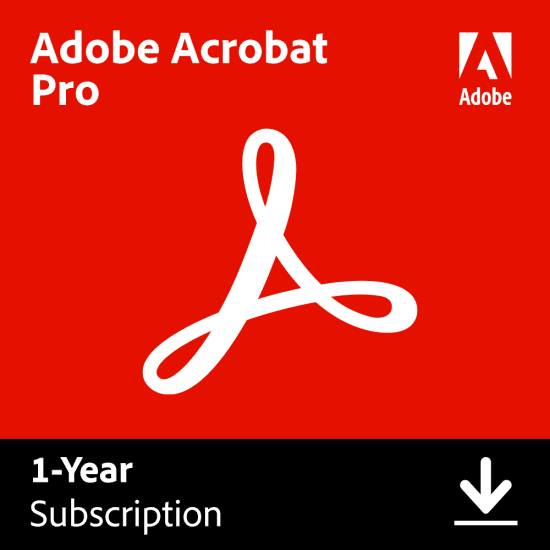

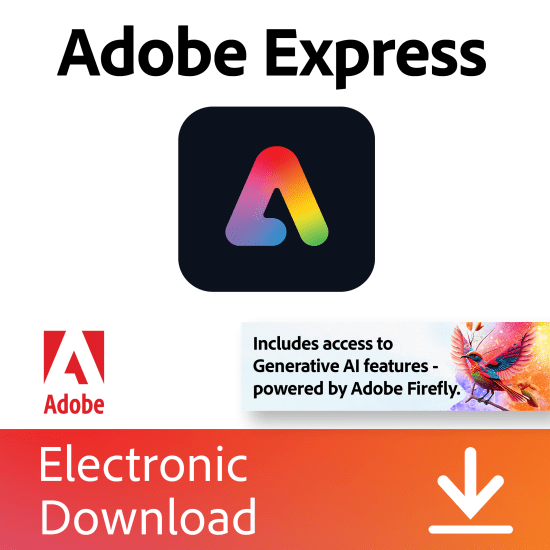
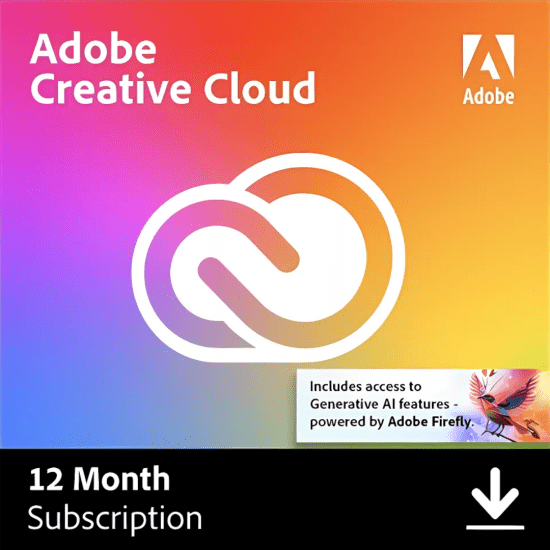





Reviews
There are no reviews yet.